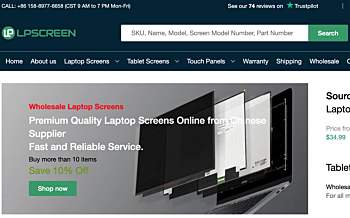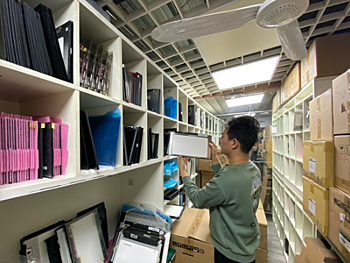We use cookies to make your experience better.
To comply with the new e-Privacy directive, you agree to the privacy policy and our use of cookies.
Repair Guide
- April 06, 2023 2309Die Verwaltung mehrerer Fenster auf Ihrem Mac ist eine mühsame Aufgabe. Da sie sich oft überlappen, wird Ihr Bildschirm schnell überladen und Sie verlieren wertvollen Arbeitsplatz. Leider bietet der integrierte Fenster-Manager in macOS nicht viele Funktionen, um dieses Problem zu lösen.
- January 10, 2023 428If you ordered directly from our site, you’ll receive an order confirmation email after you place your order which should include information about your items. You'll receive another email when your order ships.
- December 18, 2021 154
We all know that multiple monitors can extremely improve our productivity and bring a great experience, especially when you’re using a laptop screen. But how to connect external monitors to a laptop? You’ve come to the right place. This article introduces an easy and clear guideline to connect two external monitors to your laptop.
For Windows
Things to check before the start
Generally speaking, most Windows laptops now support dual monitors, at least. But you need to make sure your laptop is capable to add two external monitors. And that depends on your Windows operating system, the capability of your graphics cards and drivers.
Windows XP/7/8/10 all support multiple monitors, so you just need to check the graphics card and ports on your laptop.
1. Check the graphics card
First of all, you may need to make sure your graphics card supports multiple monitors. Normally, every graphics card provides at least two outputs, but you will need to check the graphics card properties on the manufacturer’s - May 11, 2021 100How to Replace a Broken Cell Phone Screen?
Most cell phones withstand minor bumps well, but a cracked cell phone screen can render an otherwise good phone unusable. Fortunately, several options are available to help you replace a cracked cell phone screen. The following details how to replace a cracked phone screen plus how to sell a damaged phone.
First, it's important to understand that most phones have a separate digitizer and display. The digitizer covers the display; it's what you actually touch on a smartphone. When your cell phone screen is cracked, in many cases it's the digitizer that is damaged and not the underlying display. These are two separate parts; however, many repair kits come packaged with both parts together. Make sure you purchase the appropriate replacement parts or service to avoid overpaying for cell phone screen replacement.
You can either have your cell phone screen replaced by a professional cell phone repair service or, if you have a bit of technical savvy, - April 16, 2021 527Display technologies are always in progress. Your laptop might use a normal TN TFT (Twisted Nematic Thin Film Transistor) LCD technology with poor viewing angle and contrast. Recent years, display companies invested billions of dollars to develop and manufacture better display technologies to give people better contrast, speed, color, power etc. The battle ground in the most elite display technologies is most at the cell phone, laptop and TV market which the people are willing to pay more for their daily usage. LCD, IPS TFT and OLED are the mainly rivals in the market.