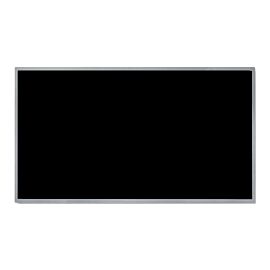We use cookies to make your experience better.
To comply with the new e-Privacy directive, you agree to the privacy policy and our use of cookies.
15.6″ Full HD (FHD) 1920x1080 60Hz screen for HP Pavilion X360 15-BK Series With Touch
SKU
HPPavilion-X360-15-BK000NS
$119.95
In stock
Main specifications
Compatible Brand: HP Compatible Model: HP Pavilion X360 15-BK Series Size: 15.6″ Resolution: Full HD (FHD) 1920x1080 Refresh Rate: 60Hz Connector: 30 Pins Screen Type: LCD Display + Touch Screen Assembly with Bezel Touch Screen: With TouchPlease double check your screen model, resolution, refresh rate, connector type, size, and touch panel. If you need an exact screen model, please take a complete photo of the back of your old screen and send it to us; otherwise, we may send you a compatibility model.
| SKU | HPPavilion-X360-15-BK000NS |
|---|---|
| Device | Laptop / Notebook |
| Keyword | HP Pavilion X360 15-BK Series |
| Brand | HP |
| Laptop Series | HP Pavilion x360 15 |
| Condition | new |
| Part Type | Laptop Screen |
| Screen Type | LCD Display + Touch Screen Assembly with Bezel |
| Manufacturer | HP |
| Size | 15.6″ |
| Resolution | Full HD (FHD) 1920x1080 |
| Brightness | 250 cd/m² |
| Contrast Ratio | 700:1 |
| Refresh Rate | 60Hz |
| Touch Screen | With Touch |
| Viewing Angle | 80/80/80/80 |
| Screen Color | 262K 45% NTSC |
| Video Signal Connector | 30 Pins |
HP Pavilion X360 15-BK000NS15-BK000NT15-BK000NX15-BK001NG15-BK001NS15-BK001NX15-BK001TX15-BK001UR15-BK002NG15-BK002NIA15-BK002NX15-BK002TX15-BK003NX15-BK003UR15-BK004NC15-BK004NH15-BK005NE15-BK006UR15-BK009NA15-BK010NE15-BK010NR15-BK011NE15-BK027CL15-BK056NA15-BK056SA15-BK057NA15-BK057SA15-BK060NA15-BK060SA15-BK062NA15-BK062SA15-BK099NIA15-BK100NA15-BK100NX15-BK100UR15-BK101NA15-BK101NE15-BK101NT15-BK101UR15-BK102NA15-BK102NG15-BK102UR15-BK103NG15-BK105UR15-BK106UR15-BK117CL15-BK127CL15-BK137CL15-BK149NZ15-BK150NA15-BK150SA15-BK151NR15-BK152NA15-BK152SA15-BK153NA15-BK153NR15-BK153SA15-BK154NA15-BK154SA15-BK155NA15-BK155SA15-BK170NB15-BK193MS
Replacement parts for your PC laptop model to fix Replacement Screen For HP Pavilion X360 15-BK000NS 15.6 inch FHD 1920x1080 IPS Without Touch, UPLCD.com offers the best prices on Laptop and Notebook Screens.
Professional installation is highly recommended!
Since the screen is fragile, We strongly suggested that testing the screen first before installation, Don't remove protective film or tags when testing. You just connect the LCD with your motherboard by the connector. If it doesn’t work, please contact us at the very first time. Please be noted that we won’t be responsible for any damage caused by your improper installation.
Please kindly leave your FULL NAME and PHONE NUMBER for shipping. And your ZIP CODE must match with your CITY NAME.
Professional installation is highly recommended!
Since the screen is fragile, We strongly suggested that testing the screen first before installation, Don't remove protective film or tags when testing. You just connect the LCD with your motherboard by the connector. If it doesn’t work, please contact us at the very first time. Please be noted that we won’t be responsible for any damage caused by your improper installation.
Please kindly leave your FULL NAME and PHONE NUMBER for shipping. And your ZIP CODE must match with your CITY NAME.
Customer Questions